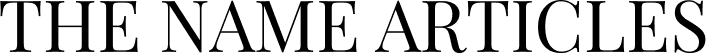What Is a 301 Redirect?
A 301 redirect is a permanent redirection from one URL to another. It helps ensure that both users and search engines are automatically directed to the correct page, even after the URL changes.
This type of redirect transfers nearly all the SEO value from the original page to the new one, helping websites maintain their search engine rankings and organic traffic.
Why 301 Redirects Matter for SEO
- Loss of page authority and rankings
- Broken links (404 errors)
- Decline in organic traffic
- Poor user experience
A correctly configured 301 redirect prevents these issues by guiding visitors and search engines to the new page location without losing link equity.
When Should You Use a 301 Redirect?
- Changing your domain name
- Restructuring your site’s URLs
- Merging or deleting outdated pages
- Fixing duplicate content by pointing to a canonical URL
How to Set Up 301 Redirects
Using a CMS (Content Management System)
- WordPress: Use plugins like “Redirection” or “Simple 301 Redirects” to create redirects easily.
- Other CMS platforms: Most platforms include built-in redirect tools under site settings or URL management.
Manual Method via .htaccess (for Apache servers)
Add this line to your .htaccess file:
Redirect 301 /old-page.html https://www.yoursite.com/new-page.htmlNote: Always back up your site and test redirects after updating the file.
301 Redirect Best Practices
- 🗂 Map old URLs to new ones before launch.
- 🔁 Avoid redirect chains — redirect directly to the final destination.
- 🔗 Update internal links so they point to the new URLs.
- 📈 Monitor performance using tools like Google Search Console to detect errors or traffic drops.
Common Mistakes to Avoid
- ❌ Using a 302 redirect instead of 301 for permanent moves.
- 📱 Ignoring mobile redirection, especially if mobile URLs differ from desktop.
- 🧭 Forgetting to update your sitemap and submit it to search engines.
Final Thoughts
A successful site migration or URL change doesn’t have to cost you SEO traffic. By applying 301 redirects correctly, you preserve your site’s authority, avoid broken links, and ensure a smooth user journey.
View more on Name Articles: https://namearticles.com/
Learn how our digital growth solutions support long-term strategies at Webie Digital.